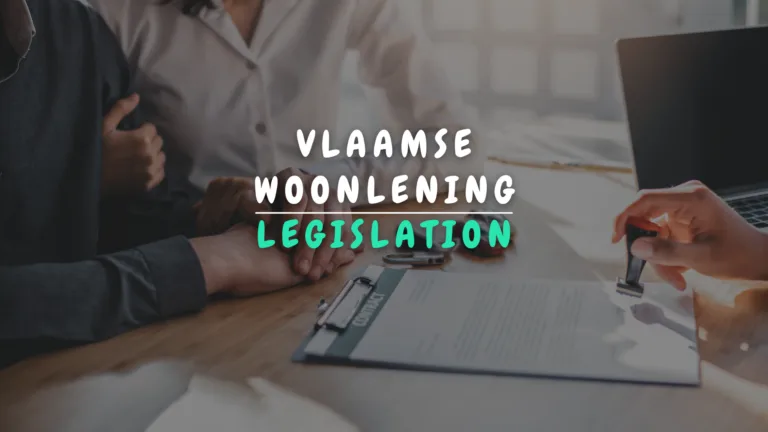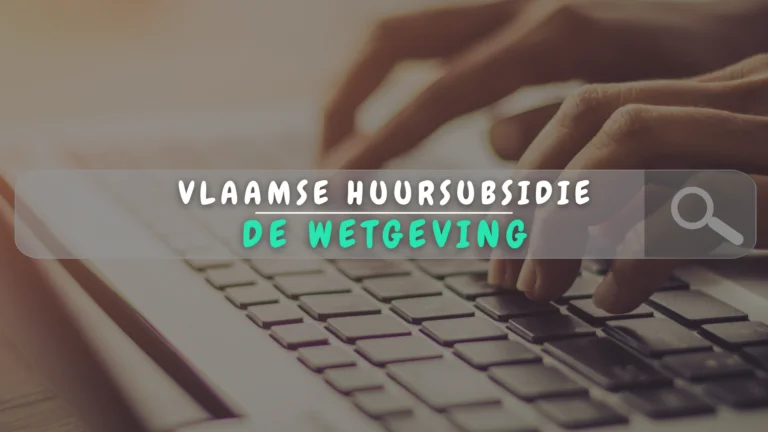Urgently need social housing? Discover the crucial steps for registering for a social house or apartment in Flanders, Belgium. Read the latest tips here and shorten your waiting time.
Contents
Register online as a prospective tenant to rent social housing through the Central Registration Register (CIR). You will be able to create, access and update your file. Enroll yourself smoothly thanks to our tips and points of interest. Go through the 7 steps below:
- Step 1: Prepare well
- Step 2: Apply online or physically
- Step 3: Fill in all the necessary details
- Step 4: CIR reviews your file.
- Step 5: Receive confirmation of your file
- Step 6: Annual monitoring
- Step 7: Receive a housing offer
Step 1: Prepare well
Before you register yourself as a prospective tenant, check that you meet the conditions for renting social housing. Voldoe je niet? Dan zal het CIR je dossier automatisch weigeren.
Collect your proof documents. Proof documents are documents that prove you meet the requirements. While registering, you can upload them in these file types: JPEG, JPG, PDF, PNG, GIF, TIF and TIFF.
Proof documents are possible:
- Your residence papers.
- Your budget guidance.
- Your collective debt settlement.
- Your certificate of disability.
- Your professional income from abroad.
- Your pay slips or a living wage certificate, unemployment benefits, etc.
- Your certificates to demonstrate mental or physical disability.
Point of attention: Do you have another home or other properties at home or abroad? Then you have to submit the legal documents for this. As well as the documents proving that and why you cannot live in this (these) residence(s).
Step 2: Apply online or physically
Online login
Easily log yourself into CIR with your eID, PIN and card reader or with your Itsme via https://ikwilsociaalhuren.vlaanderen.be/. Tip: Beforehand, find the pincode of your eID or install the Itsme app
. Lees hier wat je moet doen als je de pincode van je eID niet meer weet.
Physical sign up
- Can’t log in online? Then sign up with guidance from the local housing company. For this, you will need your eID and PIN or the Itsme app.
- Don’t have a smartphone and don’t feel comfortable logging in locally with your eID? Then register with your housing company via an official written registration form.
- Don’t have an eID or Itsme? Then physically register with your local housing authority. To do this, you will need your national registration number. Enrolling with your national registration number can only be done at a housing company and not at other assisted services due to GDPR legislation.
Points of interest:
- The CIR verifies that you meet the conditions for renting social housing. If your file does not meet the requirements, the CIR automatically disapproves it.
- As a prospective tenant, you can only have one file in the CIR. The prospective tenant is the applicant and married/cohabiting partner. Co-residents can be part of multiple files in the CIR, however.
- Your primary landlord can also make adjustments to your file, at your request through the back office provided he/she has power of attorney.

Step 3: Fill in all the necessary details
Start a file and fill in all data as correctly as possible.
1. Personal data
Indicate who is moving with you to social housing. Here you can see your family composition and personal information about each family member. The online registration tool automatically fills in data known to the Flemish Government. Check these data and correct them if they are not (or no longer) correct!
Exceptional data:
- Is a family member not moving with you? Then uncheck him/her.
- Is someone moving with you who is not listed on this screen? Please add him/her using the national number.
- Are you pregnant or about to adopt a child? Add your child. Under “add resident,” select “pregnancy, adoption. And complete the information.
- Do you have a disability or impairment? Attach the proof from your health insurance company.
- Do you receive or provide informal care? Please indicate this. Indicate in which municipality and attach a proof document.
- Planning family reunification through the Immigration Department? Add your family member. Under “add resident,” select “family reunification. And complete the information. Also be sure to add official documents to the proof documents. Here you do not need to enter the national register number.
Tip: Do you receive or give informal care? Then you may have priority if your social housing is located in the municipality in which you receive or give informal care. Note: The prospective tenant is not registered until all adults have confirmed their file participation by registering themselves in the CIR. Watch the instructional video about your personal data:
2. Income data
CIR automatically verifies that you meet the registration requirements income. She also reviews income replacement allowance, unemployment compensation, living wage and pension.
Exceptional data:
- Do you receive/receive income from abroad? Please indicate this and attach a proof document.
- Are you in budget management or counseling? Please indicate this and attach an evidence document.
- Are you in collective debt mediation? Please indicate this and attach a proof document.
- Are you paying maintenance fees? Indicate this and include a proof document.
- Are you receiving alternative income (e.g., health insurance benefits or wages from employment)? Please indicate this and attach a supporting document.
Watch the instructional video on your income information:
3. Resource test
One of the conditions is that you have less money in your accounts than the maximum amounts. You can find the maximum income limits here. Please indicate whether you meet this condition.
- Are you satisfied? Click“yes” and“next.
- Not complying? Click “no. Your enrollment stops.
Attention: Your choice on this screen counts as a statement on honor. Do you make a false statement on honor? If so, legal consequences such as fines or criminal prosecution apply. Watch the instructional video about the means test:
4. Property details
The CIR also verifies that you meet the registration requirements properties. It checks this via a link with the Belgian cadastre.
Exceptional data:
- Do you own a property at home or abroad? Click “yes. Indicate why you cannot occupy this property or if it falls under an exception.
Attention: Your choice on this screen counts as a statement on honor. Do you make a false statement on honor? If so, legal consequences such as fines or criminal prosecution apply. Watch the instructional video about the property records:
5. Housing preferences
This step is optional, but will help you find the right home for your family:
- Specify the maximum monthly rental amount you can and want to pay. You can set this from 0 to 1,500 euros.
- In addition, indicate the amount of maximum rent charges you can and are willing to pay. Rent charges are extra costs outside the monthly rent. These can be set from 0 to 1,500 euros.
- Check all the housing types you would like to live in. The housing type choices are: room, studio, apartment and house. Tip: Tick as many as you can. This way you will increase your chances.
- Do you need a custom home for medical reasons? Indicate this and attach an evidence document.
- Indicate how many bedrooms you need. This number should not exceed the number of family members who will occupy the home.
Watch the instructional video on housing preferences:
6. Region Choice
Region Choice
List all the regions you would like to live in. Tip: Tick as many as you can. This way you will increase your chances.
- Add municipalities? Find them using the search bar.
- Avoid neighborhoods or boroughs? Uncheck these.
- Avoiding municipalities? Delete them via the trash can icon.
Tip: Check the municipality in which you live and the municipalities in which you used to live. In those municipalities you have a local tie. The longer this bond was, the more likely you are to get housing in that municipality. And therefore the faster you will get a housing offer.
Point of attention: If you do not register for the municipality in which you currently live, you will not start the period for your entitlement to the rent premium. You are only entitled to the rent premium if you have been continuously registered for the municipality in which you live for at least 4 years. If you move during this 4-year waiting period, you must change this as soon as possible. Don’t you do this? Then you lose the right to rent premium.
Residential company
Finally, you choose a housing company. This is the contact person for your file. Tip: Choose a housing company that operates in the municipality where you are domiciled. Watch the instructional video on region selection:
7. Specific housing preferences
This page allows you to submit specific housing preferences. This is not possible with every housing company. If it is possible, you will see the preferences appear automatically on this page.
Examples of the specific housing preferences: extra bedroom, terrace present, etc.
Tip: The fewer specific housing preferences you indicate, the faster you will receive a housing offer. Watch the instructional video on specific housing preferences:
8. Enrollment Assistance
Indicate if you received help during your enrollment. Examples of help are a family member, friend, girlfriend, CPAS, CAW, etc.
Enter the name and e-mail address of that person or agency if you want that person to also receive information regarding your file.
Point of attention: Please also provide your own e-mail address here. CIR is not sending emails yet. CIR will introduce this later. So check your online file regularly via the‘Notifications‘ screen.
Watch the instructional video on enrollment assistance:
9. Overview
Congratulations, you have entered all the data. On this screen you will see a summary of all your entered data.
- Want to change something? Click on the pencil icon.
- Do you want to give your housing company rights to edit your file? Then go to“Important Information,” there you will see your housing company and click“yes.
Is everything complete and correct? Check the 3 statements and click on‘submit‘. Attention: The prospective tenant is not registered until all adults confirmed their file participation by registering themselves in the CIR. Watch the instructional video on the summary page:
Step 4: CIR reviews your file.
CIR verifies that you meet the enrollment requirements.
Are you not complying? Then your file status changes to “Enrolled in research – additional info requested. In this situation, you cannot receive a housing offer. Check your enrollment again, upload the necessary supporting documents and reconfirm your changes in the CIR.
Notice: As a prospective tenant, you can always update your file in the CIR, except:
- When the housing company examines your file.
- When you received an offer for a property.
Step 5: Receive confirmation of your file
You will receive a confirmation with file number and file status ‘registered’. You will find your file status in the CIR, under ‘My housing application’. You are now officially registered and on the waiting list for social housing.
Waiting list for social housing
Getting social housing without a waiting period is, unfortunately, virtually impossible. The demand for social housing exceeds the supply. In addition, a lot of social housing is in need of renovation. Due to corona, a lot of renovation projects and investments were at a standstill. The official average waiting time is 4 years, but surveys show that waiting times sometimes reach 15 years.
Priority for social housing
As of Jan. 1, 2024, prospective tenants who are locally anchored will be given priority. In other words: Candidates who demonstrate that they have lived continuously in the municipality in which they are seeking social housing for at least 5 of the past 10 years will be given priority. Update: From January 1, 2025, prospective tenants who have worked for at least 1 year in the municipality in which they wish to rent will be given priority.
Step 6: Annual monitoring
The CIR checks annually to see if you still meet the enrollment requirements, on the anniversary of your filing.
Do you comply? Then you hear nothing and no action is required.
Are you not complying? Then your file gets the status “Under investigation. In this situation, the housing company will send you a letter informing you of this. That letter also states a deadline by which you must upload the necessary supporting documents. This deadline counts 30 days from mail date.
Notice: During “Enrolled under investigation” status, you can no longer receive a housing offer. Do you fail to provide supporting documents or comply with the verification of these documents? Then CIR deletes your file and you lose your place on the waiting list.
Step 7: Receive a housing offer
You will receive a housing offer by letter. The allocation procedure starts. The status of your file changes to ‘On hold – On offer’. From then on, you can no longer receive an offer from the same or another housing company. Also, you can no longer make changes to your file.
Do you accept the offer? If so, the CIR deletes you as a prospective tenant. Contact the landlord about issues such as:
- Rent and deposit.
- The lease.
- Agreements on when you will get the key and can move into the home.
- Agreements on when you as a tenant will work with the landlord to prepare the place description.
- …
Do you refuse the offer? Then there are 3 consequences, depending on the type of refusal:
- In case of a well-founded refusal, you can immediately receive a new offer.
- Once you refuse unfounded or fail to respond once, there is a penalty of 3 months’ waiting time and you will lose your rent premium.
- If you twice refuse unfounded or twice fail to respond, the housing company deletes your file.
Update: As of Jan. 1, 2025 , open-ended social leases will no longer apply. These are sometimes called “contracts for life. These contracts will be converted to 9-year contracts.
Pass-through bonus
Social tenants who work while renting social housing build up a flow-through bonus during the tenancy. This amount goes up to 2,500 euros. The Flemish government pays out the premium when you switch to the private housing market as a social tenant.
What if I want to update my record?
Then follow the instructional video below:

Sources: Antwerp, Flemish Housing Fund, Flanders
Would you like to cite this article as a source? Then use:
Stiasteny, L. (2024, Feb. 9). Signing up for a social housing rental. Apartment.com. Consulted on (date XX/XX/202X), from https://www.appartement.be/inschrijven-voor-een-sociale-woning/
Related articles: